Assignments
When a Company or Education Administrator assigns a course to an end user, the user will receive a notification email like this:
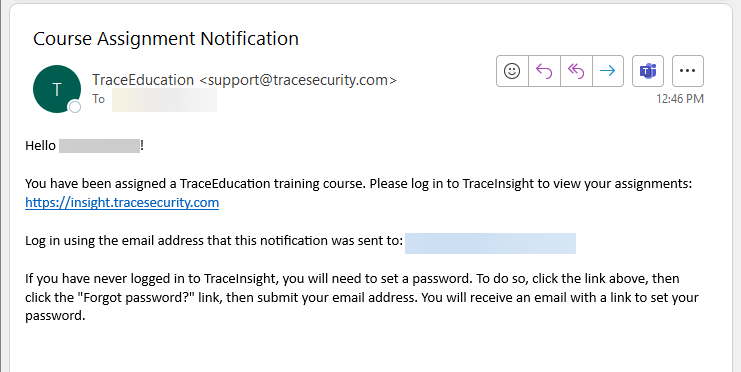
Please note that TraceSecurity enabled support for Multi-Factor Authentication (MFA) in TraceInsight in August 2023. This conversion has unfortunately removed the capability to offer direct logins (aka hotlinks).
Reminder: Users must have the TraceEducationModuleAccess user role assigned in order to access any assigned training. If this role is not assigned to their Insight user account, they will not be able to access any assigned training upon logging into TraceInsight. For more information on Insight User Roles, please see Managing User Roles.
A reminder email will be sent every 7 days by TraceEducation to all pending users until they complete their assignments. The reminder emails will stop either when the user completes the assignment OR when the expiration date of the distribution arrives (whichever comes first).
Alternatively, the user can log in to TraceInsight, access the TraceEducation module, and proceed to the Assignments page.
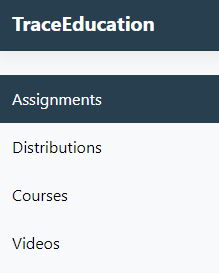
The Assignments page shows the end user which distributions and courses are assigned to their account.

The user can click the View Assignment button to access the particular course.
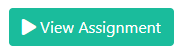
After watching the training video in its entirety, the user must then complete a short quiz to assess their understanding of the training content. For each question, the user must select the most appropriate answer to the question. Once they select their best guesses, they can click Submit to receive instant feedback.
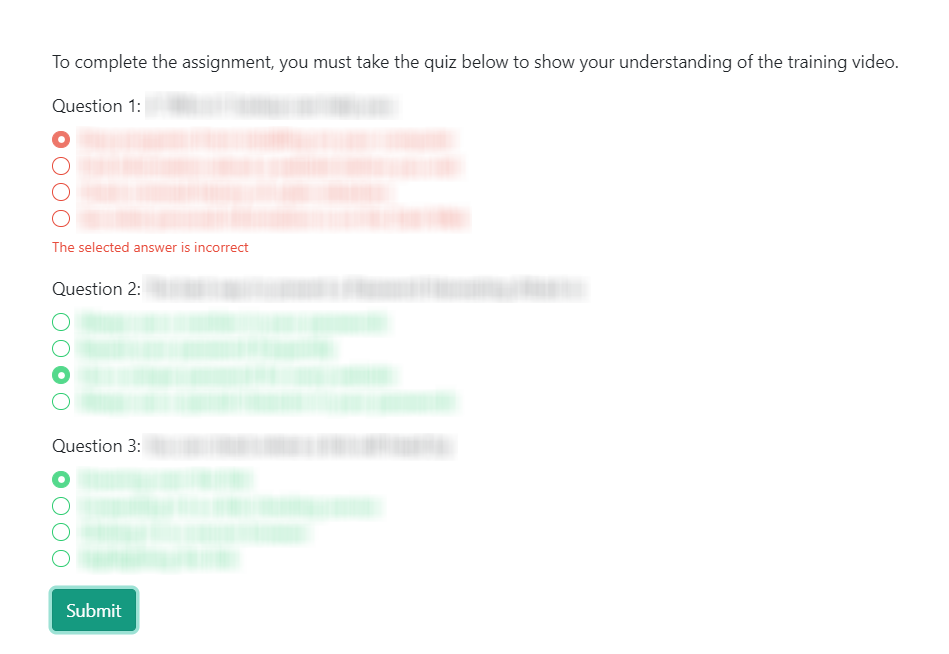
Incorrect answers will change color to red with a small note that "The selected answer is incorrect". The user must then make another guess and Submit their new answer(s) until all the questions are green.
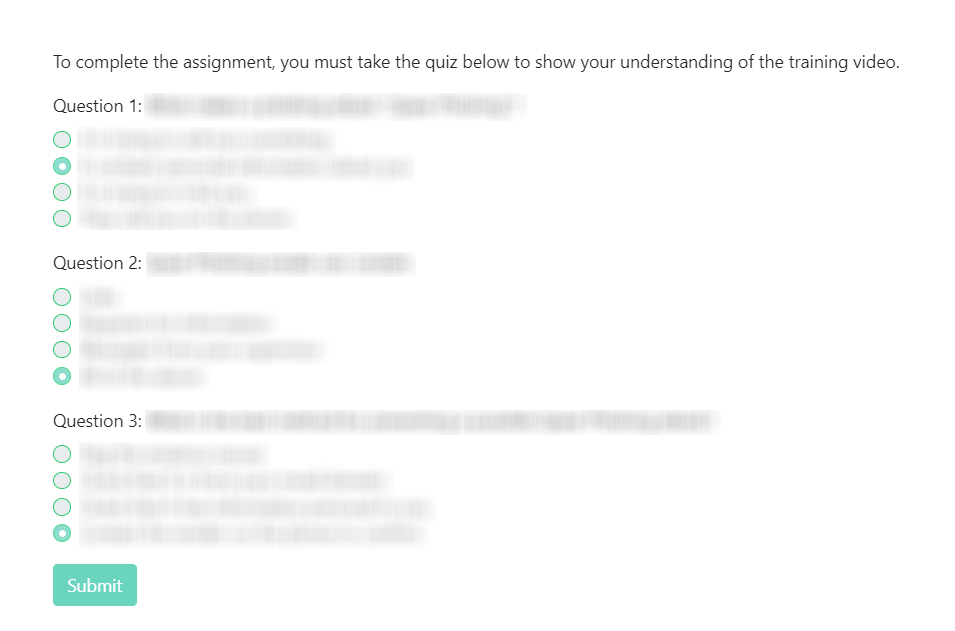
Once the user successfully completes the quiz, they will see a success message at the top of the page:
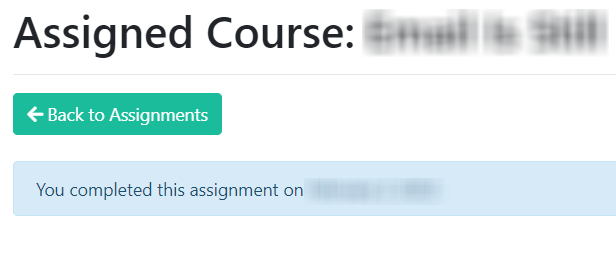
The user can then click Back to Assignments to see any other courses they need to complete.
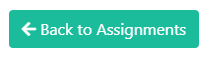
For the completed course, the Completed? column will show a Yes and the Date Completed column will show the date and time that the user completed the assignment.