Managing User Roles
User Roles represent the permissions that should be granted to users by the Company Admin.
Users with the CompanyAdmin User Role may assign the following levels of TraceEducation module access to other users within the organization:
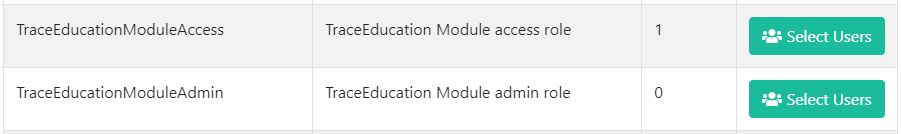
- TraceEducationModuleAccess - this role will grant the assigned user(s) the ability to access the TraceEducation Module. TraceSecurity recommends adding this role to all user accounts who will be included in groups that will be targeted by training distributions.
- TraceEducationModuleAdmin - this role will grant the assigned user(s) administrative access to create distributions, courses, and videos.
Assigning & Removing User Roles
You can assign and remove User Roles on an individual basis in the Edit User dialog box (see Managing Individual Users for more information). You can also proceed to the User Roles page in TraceInsight to assign User Roles in bulk.
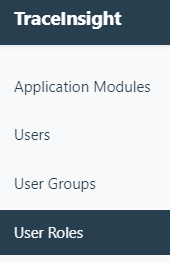
Next to the User Role that you are interested in assigning, click the Select Users button.

Under the Selected column, choose the users you wish to assign the User Roles to, and click Save Changes.
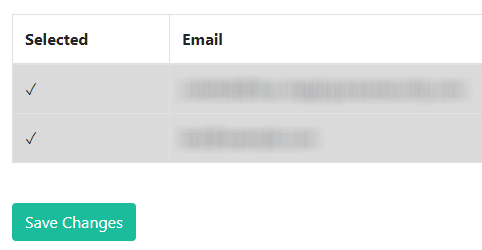
You should receive a message indicating successful assignment of the chosen User Role.