Importing Users and Groups from CSV
To Import Users from CSV, download the example CSV file and fill out the necessary fields.
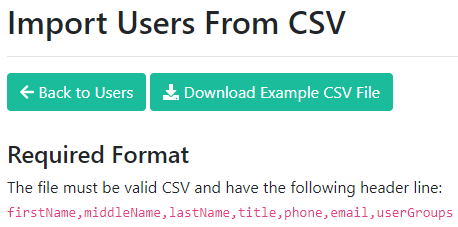
Please note that the following fields are required for each user: firstName, lastName, and email.
The userGroups field is optional at the import stage but will come in handy at the distribution level. See Organizing Users into Groups for notes on User Group setup.
The user import by CSV is subject to a file size limit due to the implementation of Multi-Factor Authentication in TraceInsight. As a result, the CSV is limited to 500 users per import. To import a list of more than 500 users, you must break it up into multiple CSV files. You can still list an identical group name in the "UserGroups" column across different CSV files to import all 500+ users into the same group.
Browse to find your CSV and click Upload File to update your user list.
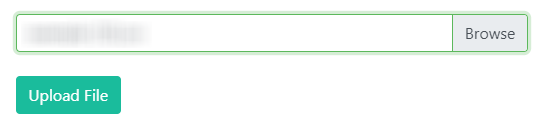
You should receive a message showing your import was successful; click OK to continue.
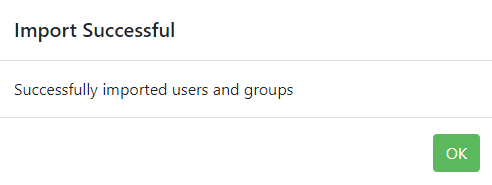
If you receive an error message that your import was not successful, try the following troubleshooting tips:
- Check your user information to remove special characters or typos.
- Check your user information to remove duplicate email addresses.
- Check that your column headers match the Required Format.
- Wait a few minutes and check your Users page in TraceInsight to see if the import went through despite the error message you saw earlier.