Courses
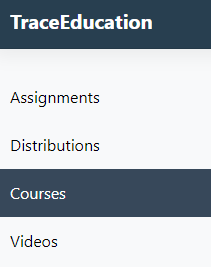
The Courses page gives you an overview of the training courses available to assign to your users.
Basic TraceEducation Courses
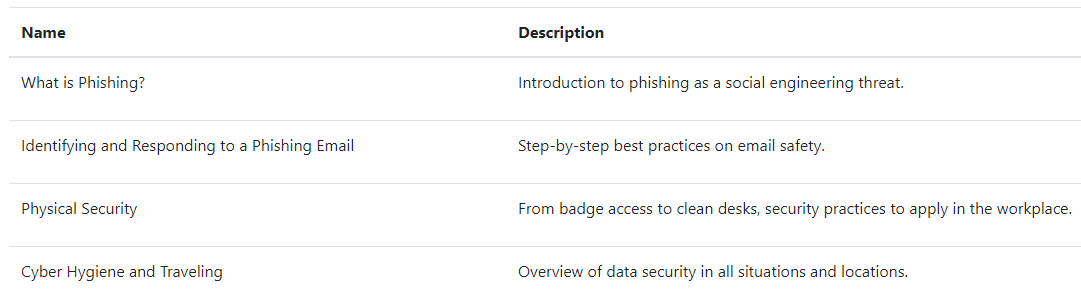
TraceEducation provides you with a selection of curated training content developed with our industry experience and research in mind. TraceSecurity has packaged the content you are familiar with from the Videos page, into easily-distributed courses to be assigned to your end users. By packaging the videos into Courses, TraceEducation is providing you with a three-question quiz at the end of each video. The end user will get real-time feedback as they get answers right or wrong on the quiz. The user must correct any wrong answers to Submit their training assignment and show up as "Completed" on the admin-level reports.
Full TraceEducation Courses
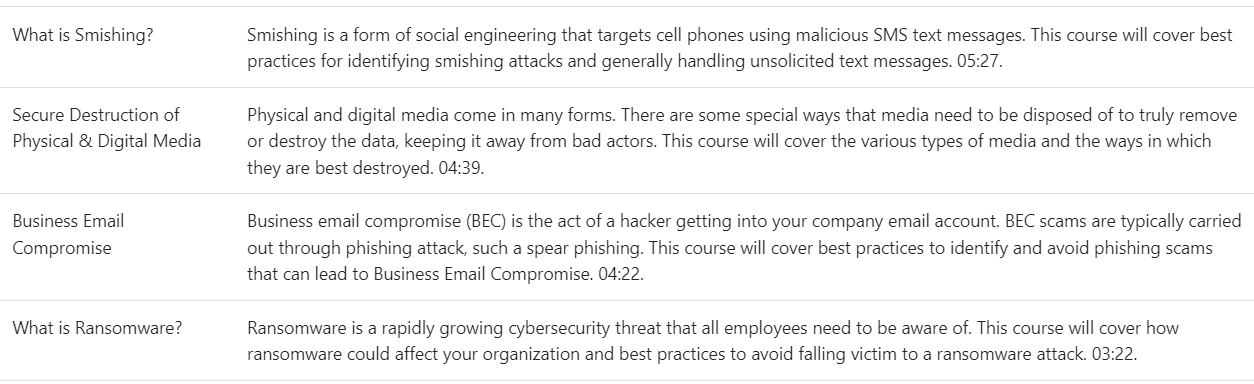
Customers with a full subscription to TraceEducation will see an extended library of additional content. TraceSecurity has packaged the extended video library into Courses for your benefit. Each course has a three-question quiz which requires the end user to prove competence in the material covered by the video.
To preview the extended library course names and descriptions, please proceed to the Full Course Listing page. If you would like to learn more, please contact your Account Executive for more information!
Custom Course Option
If you uploaded your own videos on the Videos page, you must also package those videos into Courses to make them distributable to end users. Click the New Course button to get started.
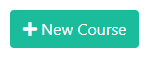
Give your course a Name (required) and a Description (optional). Choose your previously uploaded Video from the dropdown menu and click Save Course to create your course.
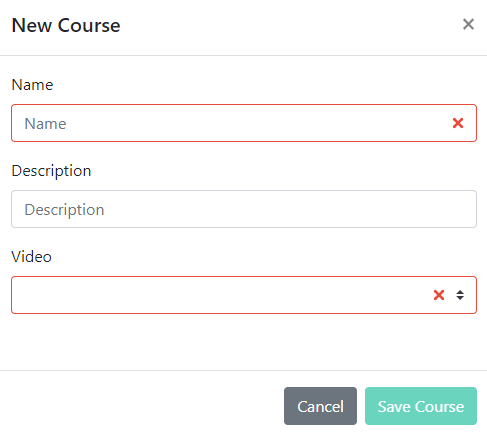
To upload a customized training video, check the Videos section for more information.
Please note that custom courses created by the client are not eligible for quizzes. Any courses that are based on a client-uploaded video will be on an "acceptance-based" model where the user hits the Accept button after they finish watching their custom training assignment.